How to Send Music For a Burlesque Show
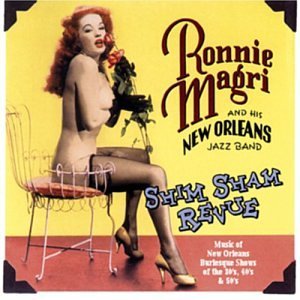
How to Send Music for Burlesque Shows
by Jo Weldon
This is the number one professional tip to help you get booked repeatedly by the same producer:
send your music on time and in the format requested, without asking the producer how to put the music into the format requested (ie, do research online or ask a techie friend).
As a producer, I like to receive my music from performers like so:
YourStageName_SongTitle.mp3
If you have additional thoughts or suggestions, please add your thoughts in the comments! Hundreds, if not thousands, of new performers see this post every year. The purpose of this post is to make it easier for producers to work with new performers. Your input is most valuable right here on this blog where hundreds of burlesque students from around the world will see it every month.
This is the number one professional tip to help you get booked repeatedly by the same producer:
send your music on time and in the format requested, without asking the producer how to put the music into the format requested (ie, do research online or ask a techie friend).
As a producer, I like to receive my music from performers like so:
YourStageName_SongTitle.mp3
If you have additional thoughts or suggestions, please add your thoughts in the comments! Hundreds, if not thousands, of new performers see this post every year. The purpose of this post is to make it easier for producers to work with new performers. Your input is most valuable right here on this blog where hundreds of burlesque students from around the world will see it every month.
I’ve performed burlesque to every format of music, from a live band to a vinyl record to a cassette tape to a prerecorded CD to my own recorded CD to a flash drive to an emailed file to my iPhone. (I can tell you, I’m very glad to not have to carry a live band around with me anymore.) Technology changes fast and it’s good to be prepared for almost anything, particularly for a DJ but also for a performer.
If you are performing in a burlesque show, the best way to send music is the way the producer asks you to send it. This means you’ll have to read every email from the producer carefully from top to bottom looking for their music-sending directions. It makes them sigh when you ask a question that’s answered in the email. If you want to work with people, you don’t want to be making them sigh.
However, keeping in mind that you must read their emails, I have suggestions to be prepared for the most common ways burlesque producers like to receive their files.
1) Purchase the music. You’ll have more control and often better sound quality. I have not yet met a producer who is happy with a YouTube or Amazon link, while iTunes creates limitations with file sharing, and Spotify has held up more burlesque shows and classes than I can count (though a year from now it may be the standard, who knows). You spent hundreds of dollars on classes and costumes and rehearsal space; buy the dang music. Very importantly, this also supports the artist(s) responsible for the music. No matter how rich you think they are, you don’t know if they’re really making money, and they might just be a starving artist like yourself. Even rock stars keep getting sued for ripping off other artists and they need money for lawyers and payouts, you know.
2) Make sure the music is in the proper format. The most familiar, transferable and playable format these days is Mp3. Your music should be in that format. If you purchase from amazon.com, it will already be in that format.https://www.google.com/amp/www.digitaltrends.com/computing/how-to-convert-m4a-files-to-mp3-format/amp/?client=safari It’s better not to ask a producer how to format your file into an Mp3 if it’s not already in one; the less work you make for them, the more they’ll like working with you. YouTube and other websites are full of how-to on how to format music into Mp3. Also, keep the original file. Why not? You’ve got space.
3) Name the music with your name first. The DJ will be referring a set list made up of stage names, so seeing your stage name first makes it easier for them to make a set list. Many producers like the music like so: YourStageName_TitleofSong.mp3. If you don’t know how to rename music, the internet is full of tutorials. Just imagine if you were a producer or DJ how easy receiving performers’ music in this file name format would make your life, as opposed to something like TheDogAct_YourLegalName.mp3. That just doesn’t mean anything to them. But if it helps you, save it in that format as well. Remember – you’ve got space!
4) If there is more than one track, combine it yourself into a single file. Don’t ask the DJ to play one after the other. If you don’t know how to do this, there are, as I may have mentioned, tutorials on the internet. You can name the act (as in YourStageName_TheDogAct.mp3) instead of the tune but make sure you let the producer know in your email the name of all the tunes in the file, to help reduce duplication. There are practical, logistical reasons for my suggestions. All of ‘em.
5) Create a folder on your desktop and in your DropBox or other appropriate cloud storage named Your Stage Name Music, and add all your named music files to that. You will always be able to find it. Producers may want you to send the file, but if They prefer a download link you can send that DropBox link to anybody and they can download your music without receiving large files as email attachments. It can even be forwarded. When technology works, it’s amazing.
And while you’re at it, bring a backup on your flash drive and or phone. Why not? What harm could it possibly do?
Happy dancing, burlesquers!
And remember, this article may be out of date in 3 … 2 … 1 …


Comments